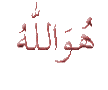Sudah lama nggak share, saya share tentang cara membuat tombol share
melayang. Jadi disini anda bisa menggunakan tombol share ini sebagai
pemberitahuan berapakah yang sudah membagikan blog anda?! Cukup bagus
bukan nggapain tidak coba, sayang kalau hanya dilihat saja!
1. Masuk ke Account Blog anda
2. Pilih tata letak
3. Add gadget
4. Pilih HTML/Javascript
5. Copy code dibawah ini lalu paste di gadget kamu
<style>
#floatshare {position:fixed; bottom:25%; margin-left:-83px; float:left; border-radius:5px;-moz-border-radius:5px;-webkit-border-radius:5px;background-color:#fff;padding:0 0 2px 0;z-index:10;}
#floatshare .sbutton {float:left;clear:both;margin:5px 5px 0 5px;}
.fb_share_count_top {width:48px !important;}
.fb_share_count_top, .fb_share_count_inner {-moz-border-radius:3px;-webkit-border-radius:3px;}
.FBConnectButton_Small, .FBConnectButton_RTL_Small {width:49px !important; -moz-border-radius:3px;/*bs-fsmsb*/-webkit-border-radius:3px;}
.FBConnectButton_Small .FBConnectButton_Text {padding:2px 2px 3px !important;-moz-border-radius:3px;-webkit-border-radius:3px;font-size:8px;}
</style>
<div id="floatshare" title="Official Blog Of ALDI-XP">
<div class="sbutton" id="fb">
<a href="http://www.facebook.com/sharer.php" name="fb_share" type="box_count">Share</a><script src="http://static.ak.fbcdn.net/connect.php/js/FB.Share" type="text/javascript">
</script></div>
<div class="sbutton" id="rt">
<script src="http://tweetmeme.com/i/scripts/button.js" type="text/javascript">
</script></div>
<div class="sbutton" id="gb">
<a class="google-buzz-button" data-button-style="normal-count" href="http://www.google.com/buzz/post" title="post on google buzz">
<script src="http://www.google.com/buzz/api/button.js" type="text/javascript">
</script>
</a></div>
<div class="sbutton" id="gplusone">
<script src="http://apis.google.com/js/plusone.js" type="text/javascript">
</script>
<g:plusone size="tall"></g:plusone></div>
</div>
Screenshot :
(Klik pada gambar agar lebih jelas)