Playing Final Fantasy Crisis Core but have`t Psp Console?. dont be afraid the jpcsp has doing greats job to make some PSP Emulator
and some tool for makin some Game Playstation Portable runing and
kicking in PC. this PSP Emulator post will tell some trik and seting
configuration for Playing Final Fantasy Crisis Core and other game of
psp in your PC with PSP Emulator
System Requirement for PSP Emulator can running
Minimum
Minimum
Windows 32bit or 64bit / Linux 32bit or 64bit / Mac OSX
CPU: Pentium 4 and up
GPU: Any graphic card supporting OpenGL 2.0 and up 1GB RAM
CPU: Pentium 4 and up
GPU: Any graphic card supporting OpenGL 2.0 and up 1GB RAM
 |
Recommended for PSP Emulator running smoothly
Windows Vista / Windows 7 (use Jpcsp 32bit even on 64bit OS to have sound and video support)
CPU: Dual core @ 2.5 GHz
GPU: Always install the latest drivers for PSP Emulator
2GB RAM or more
Tool for PSP emulator with smooth play final fantasy crisi core :
- IDWS | Crisis Core Final Fantasy VII – Link to downlaod Final Fantasy PSP Game (ULUS10336)
- Download JPCSP r1906 – The PSP Emulator its self plese pick the latest version
- direct | Oracle website – Plugin PSP Emulator Java Jdk-6u23 (for win32)
- Mediafire | IDWS – SoniStage (Soni Player no online install ready, Pass: nysalnysal)
- IDWS – UMDGen (to costumize PSP Emulator iso)
- Mediafire – xpert2 (to extrack PSP Emulator data)
- IDWS – renamer (simple program easy to rename folder PSP Emulator Pass: nysal)
- IDWS – tmptool (I have combine 3 program on PSP Emulator, Pass: nysal) - Mediafire – JPCSP Louncer (to improve PSP Emulator JPCSP performance)
- Mediafire – Xpadder (To Play PSP Emulator with Joystick)
CPU: Dual core @ 2.5 GHz
GPU: Always install the latest drivers for PSP Emulator
2GB RAM or more
Tool for PSP emulator with smooth play final fantasy crisi core :
- IDWS | Crisis Core Final Fantasy VII – Link to downlaod Final Fantasy PSP Game (ULUS10336)
- Download JPCSP r1906 – The PSP Emulator its self plese pick the latest version
- direct | Oracle website – Plugin PSP Emulator Java Jdk-6u23 (for win32)
- Mediafire | IDWS – SoniStage (Soni Player no online install ready, Pass: nysalnysal)
- IDWS – UMDGen (to costumize PSP Emulator iso)
- Mediafire – xpert2 (to extrack PSP Emulator data)
- IDWS – renamer (simple program easy to rename folder PSP Emulator Pass: nysal)
- IDWS – tmptool (I have combine 3 program on PSP Emulator, Pass: nysal) - Mediafire – JPCSP Louncer (to improve PSP Emulator JPCSP performance)
- Mediafire – Xpadder (To Play PSP Emulator with Joystick)
Tuturial for palying Final Fantasy Crisis Core in PSP Emulator
- Install java for PSP Emulator program (jdk)
- Install Sonistage (for Audio/video)
- Install program expert2 (need for ekstrak file audio/video) and copiying data psp_Crisis_Core_Final_Fantasy_7_US_pkg_fse.epi in Xpert-Plugins folder, exsample in “C:\Program Files\Xpert2\Xpert\Xpert-Plugins”
- Extrak here ffmpeg-natives.7z in folder JPCSP …\lib\windows-x86
- place umdimagesPSP Emulator to “E:\EmuCR-JPcsp-r1881\umdimages”
- execute program UMDGen.exe
usage of UMDGen.exe:
- choose open -> find iso Final Fantasy crisis core ( final fantasy psp game )
- in Folder PSP_GaME\USRDIR\ -> right klik discimg.fse & discimg.pkg -> ekstrack selected
After extracting the discimg.fse & discimg.pkg now the expert.exe can be launch
expert2:
expert2:
- choose Xpert-Plugins -> psp Crisis Core Final Fantasy 7 US *.pkg | *.fse
- run open an image file and redirect to “discimg.pkg”
- run open a table file and redirect to “discimg.fse”
- choose extrack LBA -> wait until done (if error accure you can extract again) – close expert.exe and you can continoue to the next step
- choose extrack File -> wait until done (repeat if error accure)
the result of this proses will result a file 1,5 Giga in folder @DISCIMG.PKG
now you can rename the file with renamer.exe, copy renamer to folder @DISCIMG.PKG
Renamer:
Renamer:
- ceck to all PMF & AUDIO option or log if you want to see the log for this proses
- click Go
make new folder in directory tmp game exsemple “E:\EmuCR-JPcsp-r1884\tmp”, give the folder name is ULUS10336
- CUT & PASTE all result of renamer.exe to directory ULUS10336
now you can run convertie program
convertie:
convertie:
- Ekstrak all data tmptool to folder tmp
- run convertie program
- please check: RAW, At3+, A-LAW
- klik decode At3 Audio -> wait until finished (if error, klik abort & repeat decode )
- Klik decode Video Audio -> wait until finished di atas (Kalau error, klik abort & ulang klik decode )
- sound “twing” “twing” “twing” “twing” will come out this is normal and you can wait until finish
OPEN THE PSP Emulator, and ConfigurJPCSP ( standar ):
- General On: Use compiler, Save windows positions on exit
- Region : (default)
- Video : only GE turn off the graphic, beware if using Dissidia FF not recomended
- Audio : leave default
memory : (no check)
Media On: Use Media Engine (needed for visual game)
- Region : (default)
- Video : only GE turn off the graphic, beware if using Dissidia FF not recomended
- Audio : leave default
memory : (no check)
Media On: Use Media Engine (needed for visual game)
Configurasi JPCSP game final fantasy crisis core in the best result
- Video yg ON: Only ge, Vertex cache, Shaders, geometry shaders.
- Memory yg On: Ignore invalid memory
- Media yg On: use Media Engine
- resolusi lowest
- Memory yg On: Ignore invalid memory
- Media yg On: use Media Engine
- resolusi lowest



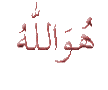
0 komentar:
Posting Komentar