Adding blog feed subscription widget is very important. However, not all
topics are desired by visitors. Offers a blog feed subscribe with a
specific label can solve the problem. When we talk about SEO,
then the optimization of blog feed is very important. So, the bloggers
are strongly advised to use blog feed with a specific label. We have
explained this to the common mistakes often made by bloggers to blog
feed.
Luckily, blogger.com has a widget labels. We can use this widget to
achieve the above objectives. Simple, consider the blog feed
subscription widget with a specific label following code
Replace Your-label with a label that you want. Then change Feed-url with the label blog feed url from feedburner.
Of course you must register first your label blog feed to feedburner.
You can learn how to register a label blog feed to Feedburner on a recent post widget from feedburner and a common mistake by bloggers in their blog feed.
If you have more than one label, then create a similar code with specific name and label blog feed url.
Where to put the code?
Easy, look for the code "<b:widget id='Label1' locked='false' title='Your-labels-widget-title' type='Label'>", under the code you will find "<b:if cond='data:blog.url == data:label.url'>". Place the blog feed subscribe widget with specific label code below
<b:if cond='data:blog.url == data:label.url'> . Next, find the code <b:else/>. Like before, put blog feed subscribe with specific label code under <b:else/> code.




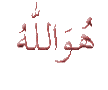
0 komentar:
Posting Komentar