Blogger.com has long been on the air, and many people are using blogger.
However, difficulties in processing the template is still quite
complicated by some users. To that end, this time threelas will discuss
how to create a template as detailed as possible. In order to be
understood by the users of bloggers. Of course, we will make it into
several posts.
History
Often we receive messages from friends via contact us
and social sites, about how to handle their templates. Sometimes we are
also frequently encountered blogger users are not satisfied with the
original template from blogger. So they try to find another template
from a third party. It was also less than the maximum. So we decided to
make a post about how to create templates. And of course, we must
dismantle the basic secrets of the blogger template. Before we discuss
further, we hope that you have read our post about the Section Tag For Blogger Templates and Widget Tags For Blogger Template.
Section
Essentially the template has five sections. The fifth sections of it
forming your blog with various styles. The fifth sections of is
1. header
2. Mainbar
3. sidebar
4. Footbar
5. footer
Entire sections were not obligatory. Because the heart of the template
is not it. In the header, can be contained a number of widget, and
contains a title and a description of the blog. Title and description is
not mandatory, but to meet the requirements of SEO it becomes a
major necessity. In Mainbar, contained widget for blog posts. Widget
that will display your postings. It should be emphasized, your post
comes from the widget. For the sidebar can be divided into two sections,
the left sidebar and right sidebar. Each sidebar can be split into
several parts. And it all really depends on your choice. Many of the
designers blogs, dividing the sidebar as closely as possible for a
particular purpose. Footbar also one important part, usually footbar
divided into sections for specific purposes and objectives of the
designers blogs. While the footer contains the names of the designer of
your blog (Attribution).
Template core
You may ask why we dare to say this, because without the template core
then your template will not run properly. Does the content of the
template core? Blogger.com has instructed each template should have a <b:skin> tag, html namespace, <? Xml version = "1.0" encoding = "UTF-8"?>, and <! DOCTYPE html>. Here is the core code of the blogger template
Now consider what happens to the Page Elements (Design -> Page Elements). You'll look like the picture below
This image is the result of a template core that is displayed on the
Page Elements. Noteworthy is, what is contained in the <b:skin>
tag? Basically, each template will have a link to the css file. File
containing the knick-knacks to decorate your blog. And this applies even
if you use a template from a third party. That means at any time, you
can activate the link. Here is the contents of the <b:skin> tag
And this is what inside of <b:skin> tag. From here, you start to build a blog with a style that you like. Keep in mind, xml functions is to deliver the data. And for a moment you will not see anything on your blog until next tutorial. Our suggestion, please make a new blog for practice.





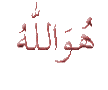
0 komentar:
Posting Komentar