The idea for multi labels recent posts widget with thumbnails and snippet is from google news.
In our opinion, that site displays a number of good news, but the
performance is not too slow. The news is displayed based on the labels.
Therefore, we make multi labels recent posts widget with thumbnails and
snippets for blogger. This widget is very good to offer many topics for
your readers on homepage url.
This widget can display a maximum of six labels and five posts for each label. Actually, we have made a similar widget
but no snippet. A number of methods have applied in our thinking and
our experiments in order to make multi label recent posts widget with
thumbnails and snippets can work quickly.
Finally, we arrive at a final decision of how to implement this widget.
That is, you must provide a label feed for every label you wish to view.
This method produces a more rapid performance than the other methods.
Do not worry, you do not need to be confused in applying it, because
we've included an example.
How To Install
Consider the following code
The above code is displays the label of Science, Blogger and Widget, Blogger Api, Game 2D, c plus plus from threelas.com. You just change http://www.threelas.com with your blog url and the labels on your blog. If you want to display six labels, then add the code
var sixthlabel="YOUR LABEL";
Minimal posts that should be possessed by every label is 5 pieces of
posting. You can put this code in HTML/JavaScript widget on your Page
Elements (Just click Design -> Page Elements).
How To Styling
We have designed a number of HTML code
on multi label recent posts widget with thumbnail and snippet. Please
see the following HTML code below, this code is for label url
<div id=”idh2mlrpwt”>
<h2 class=”classh2mlrpwt”>
<a href=”Label URL”>Label</a>
</h2>
</div>
While, the HTML code for posts content is
<div id=”idmlrpwt”>
<p class=”classmlrpwt”>
<span
style="float:left;padding-right:10px;padding-bottom:10px;"><img
alt="post title" src="img url"/></span>
<h1><a href=”Post Url”>Post Title</a></h1>
</p>
</div>
So, for those of you who are experts in css, then you have many opportunities to provide a different style. Here is the css code that we have applied




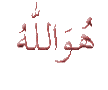
0 komentar:
Posting Komentar