 |
| Add capti |
Pada artikel Point Blank – Game Online Indonesia dari Gemscool dan Point Blank – Download & Install Game Online Point Blank banyak pertanyaan tentang kegagalan instalasi game point blank ini.
Memang
harus kita perhatikan juga spesifikasi minimum / system requirement
sebelum instalasi, baik itu dalam hardware maupun koneksi internet yang
dipergunakan.
System requirement untuk memainkan Point Blank secara optimal, yaitu :
| Minimum | Reccomended | |
| CPU | Pentium 4 – 2.4 GHz / Athlon 2500+ | Pentium 4 – 3 GHz / Athlon 3000+ or higher |
| Ram | 512 MB | 1 GB or higher |
| Graphic Card | Geforce 5700 / Radeon 9600 | Geforce 6600 / Redaon X600 or higher |
| Harddisk | 1.5 GB | |
| Direct X | 9.0 C | |
Kalau
kita melihat lebih spesifik lagi yaitu di VGA, maka yang utama VGA
tersebut sudah support Pixel Shader 2.0 dan DirectX 9.0.
Pixel Shader 2.0 mulai diterapkan di DirectX 9.0,
- DirectX 6.0 – Multitexturing
- DirectX 7.0 – Hardware Transformation, Clipping and Lighting (TCL/T&L)
- DirectX 8.0 – Pixel Shader 1.3 & Vertex Shader 1.1
- DirectX 8.1 – Pixel Shader 1.4 & Vertex Shader 1.1
- DirectX 9.0 – Shader Model 2.0
- DirectX 9.0b – Pixel Shader 2.0b & Vertex Shader 2.0
- DirectX 9.0c – Shader Model 3.0, GPGPU
- DirectX 9.0L – Windows Vista only, Vista version of DirectX 9.0c, Shader Model 3.0, Windows Graphics Foundation 1.0, DXVA 1.0, GPGPU
- Direct3D 10 – Windows Vista/Windows 7, Shader Model 4.0, Windows Graphics Foundation 2.0, DXVA 2.0, GPGPU
- Direct3D 10.1 – Windows Vista SP1/Windows 7, Shader Model 4.1, Windows Graphics Foundation 2.1, DXVA 2.1, GPGPU
- Direct3D 11 – Windows Vista/Windows 7, Shader Model 5.0, Tessellation, Multithreaded rendering, Compute shaders, supported by hardware and software running Direct3D 9/10/10.1, GPGPU
Daftar GPU support pixel shader
| Pixel Shader | Direct 3D | ATI | Intel | NVIDIA | S3 | SiS |
|---|---|---|---|---|---|---|
| 1.0/1.1 | 8.0 | - | - | GeForce 3 series | - | Xabre-Series |
| 1.2 | 8.0a | - | - | - | - | - |
| 1.3 | 8.0a | - | - | GeForce 4 Ti/4200Go series | - | Mirage 2 |
| 1.4 | 8.1 | Radeon R200 (8500-9250) | - | - | - | - |
| 2.0 | 9.0 | Radeon R300 (9500-9800, X300-X600) ,X1200-X1250 | Intel GMA 900, 950, 3000, 3100 | - | Delta Chrome, Gamma Chrome, Chrome S2x series | Mirage 3, Mirage 3+ |
| 2.0a | 9.0a | - | - | GeForce FX series | - | - |
| 2.0b | 9.0b | Radeon R420 (X700-X850) | - | - | - | - |
| 3.0 | 9.0c | Radeon R520 (X1300-X1950) | Intel GMA X3000 | GeForce 6 series, GeForce 7 series | - | - |
| 4.0 | 10 | Radeon R600 (HD 2400-HD 2900) | Intel GMA X3100, X3500 | GeForce 8 series, GeForce 9 Series, Quadro FX 1700,GeForce 200 Series (G92 and G200 chip),GeForce 300 Series (GT330) | - | Mirage 4 |
| 4.1 | 10.1 | Radeon R600 (HD 3xxx), Radeon R700 (HD 4xxx) | Intel GMA 500 | GeForce 200 Series (GT215 / GT216 / GT218 chips) , GeForce 300 Series (Except GT330) | Chrome 400 Series | - |
| 5.0 | 11 | Radeon R800 (HD 5xxx) | - | GeForce 400 Series | - | - |
Untuk mendapatkan informasi yang lebih lngkap tentang GPU yang kita pakai, kita dapat menggunakan software GPU-Z ayng dapat di download di sini.
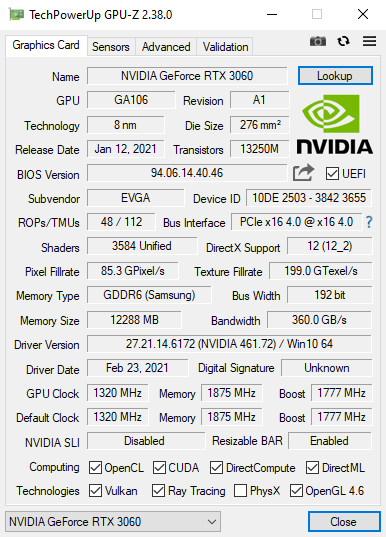



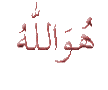
0 komentar:
Posting Komentar