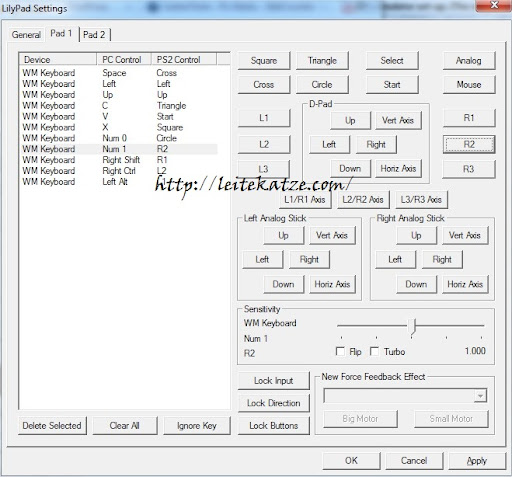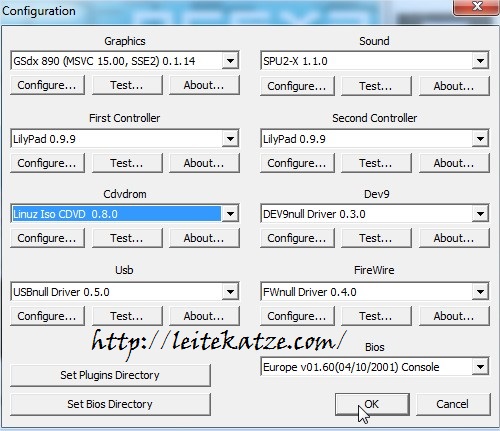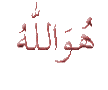PCSX2 0.9.8 was just released by the PCSX2 team. The only best PS2 emulator has undergone many improvements and improved PCSX2 quality of games include:
1. Faster and more stable than previous versions (v0.9.6)
2. The more that can be played game2 & more than 1500 games can be played.
3. Gsdx and SPU2-X is faster, more stable and configuration options.
4. Options pause, resume & shutdown on the menu benar2 stable, secure & fast
5. Memory Card is more flexible in size between 8-64 Mb.
6. Repair special games / patches automatically detected if needed.
Many of you have probably wondered how much faster will PCSX2 run
with overclocked or faster CPU and with a dual core CPU. Will the
performance be nearly same or will you see a significant performance
increase? That’s questions that come into my mind and being a person
familiar with PCSX2 overclocking and the fact that I’ve recently ordered
an AMD64 Opteron 165 1.8GHz dual core which is pretty equal to my AMD64
“San Diego” 3700+ 2.2GHz other than the dual core vs single core
technology and different stock speeds. I thought what the heck, I’ll do a
little PCSX2 review for you guys & girls to show how good PCSX2
scale with different CPU speeds and single vs dual core with MTGS and
Dual Core Mode enabled. I originally meant to include my old AMD64 “San
Diego” 3700+ 2.2GHz CPU as comparision but then this ZeroGS plugin gets
released and it simply wouldn’t be fair to compare the current GSdx9
plugin to ZeroGS v0.95.2 so Opteron 165 will have to do both PCSX2
modes.
PCSX2 Test setup
CPU1 : AMD64 Opteron 165 1.8GHz 2x1MB L2 cache
Motherboard : DFI Lanparty nForce4 SLI-DR
GPU : Nvidia 6800GT 256MB PCI-E 350/1000MHz @ 440/1155MHz
RAM : OCZ Gold VX PC4000 2x512MB @ 2-2-2-5
PSU : OCZ PowerStream 520W
Sound : Creative SoundBlaster Audigy
PCSX2 OS :
Windows XP ProSP2; AMD64 dual core driver, MS hotfix
and dual core optimizer installed
PCSX2 Cooling : Big Typhoon 120mm CPU aircooler and 8x case fansCPU speeds:Opteron 165 @ 1.8GHz single core mode (stock speed)
Opteron 165 @ 1.8GHz dual core mode (stock speed)
Opteron 165 @ 2.2GHz single core mode (~22% overclocked)
Opteron 165 @ 2.2GHz dual core mode (~22% overclocked)
Opteron 165 @ 2.8GHz single core mode (~56% overclocked)
Opteron 165 @ 2.8GHz dual core mode (~56% overclocked)
PCSX2 config
PCSX2 Build : v0.9.1 VM build
CPU1 (Opty 165): EERec, VU1rec, VU0rec enabled
CPU2 (Opty 165) : EERec, VU1rec, VU0rec, MTGS, Dual Core Mode enabled
GFX: ZeroGS SSE2 0.95.2; 1024×768, interlace 1, FFX Hack (only in FFX)
Sound : P.E.Op.S. SPU2 DSound 1.4.0; fastest settings
CD/DVD ROM : Linuzappz Iso CDVD 0.5.0
PCSX2 Test method
3 games are used to measure the FPS rate, Final Fantasy X, Grandia
III and Phantom Brave. I thought these 3 games are among my best suited
games for this review as all 3 of them works with MTGS and Dual Core
Mode. I use 4 screenshots per game (I could use more but that would
flood with screenshots as it already is and I hope you can excuse me
from using ImageShack to get this many pictures attached and to get the
pictures better organized ) from both higher and lower fps rate areas,
should be enough to calculate a quite exact performance increase
value. PCSX2 try to take the screenshots in as exact same position as
possible snapping the highest fps rate or with as exact/same polygon
count as possible. In some pics it may vary with 1 – 2 FPS or so max but
that’s not enough to make this comparision biased. PCSX2 spec is CPU speeds used in this review reflect the stock speeds of both the slowest (Venice 3000+ & Opteron 165), average (San Diego 3700+ & X2 4400+ or Opteron 175) and fastest (AMD FX57 & FX62).
Download Fee PCSX2 Playstation 2 Emulator